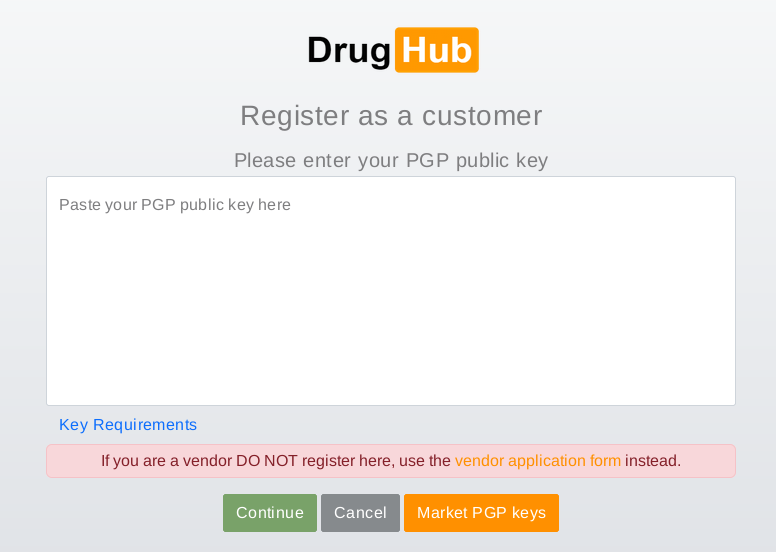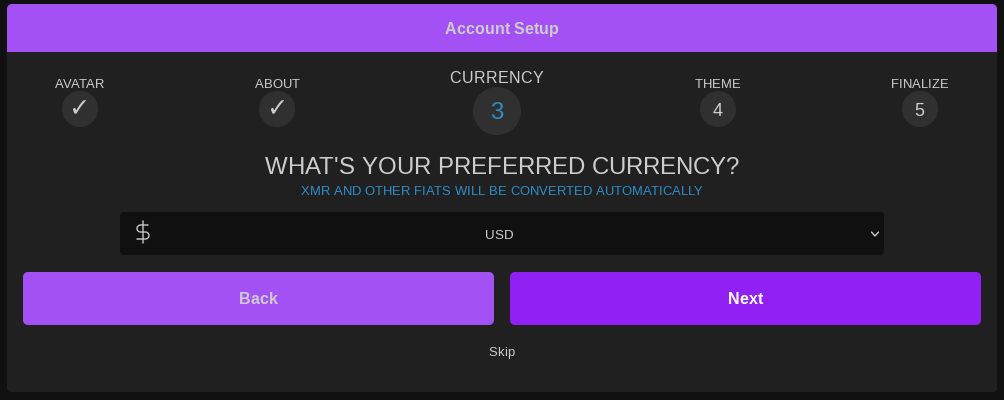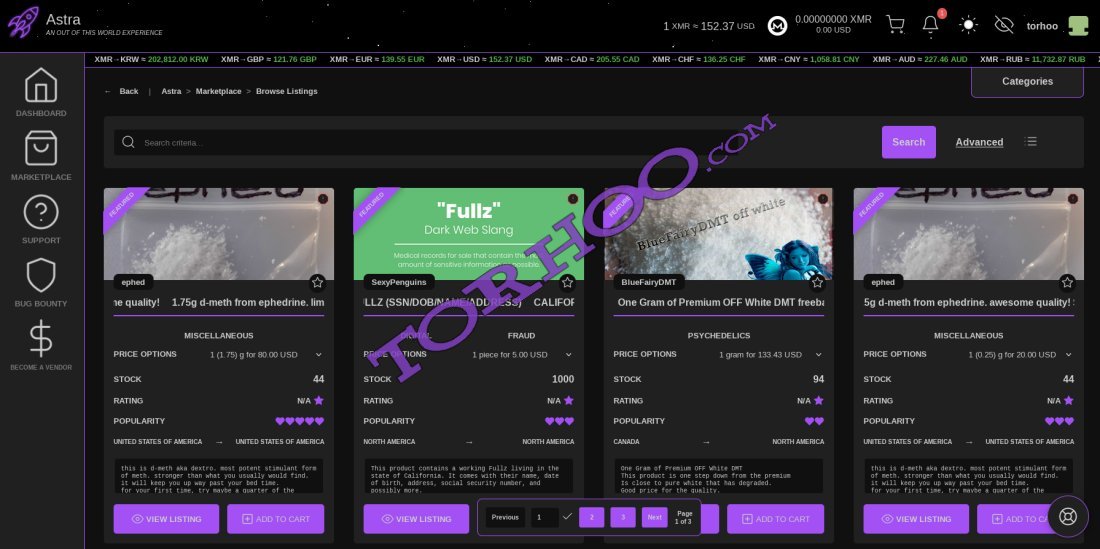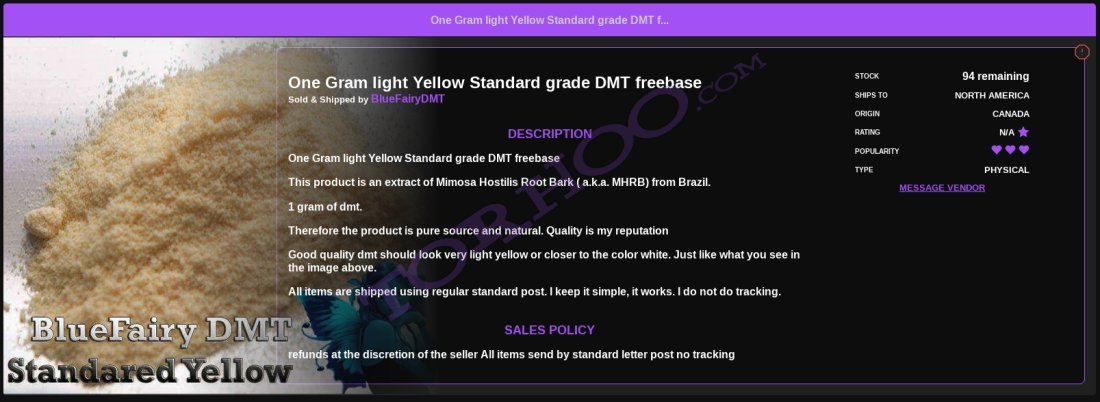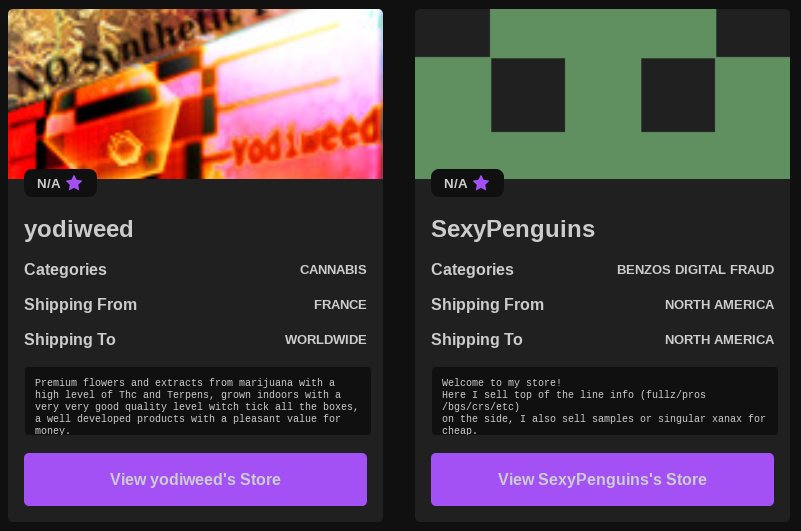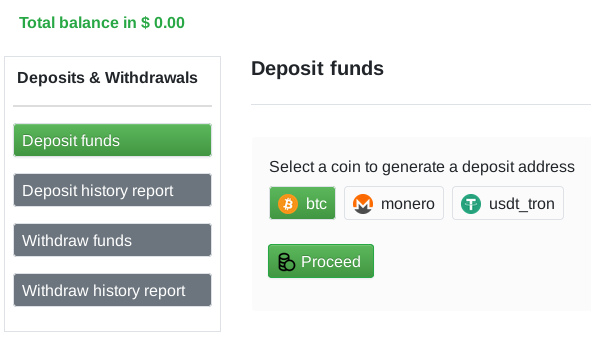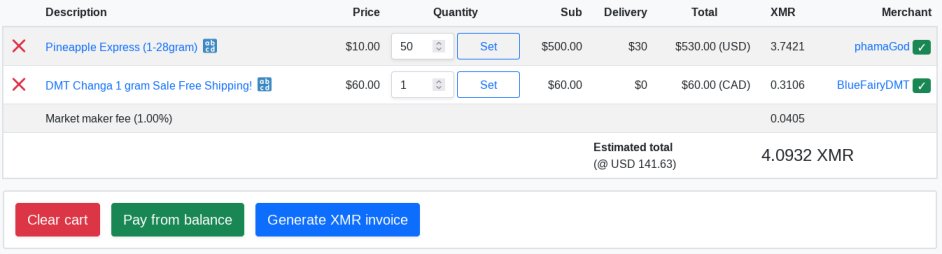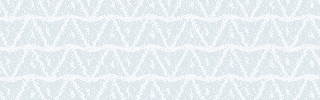Astra Market Review
Astra describes itself as 'an out of this world experience', which is driven by the latest technological and security standards, whilst ensuring anonymity for all users. The platform offers a range of physical and digital goods that you certainly wouldn't find on the likes of Amazon or eBay. Following the revelations of
Operation SpecTor
, in which many vendors and buyers on Monopoly Market were revealed to have been arrested, this emphasises the importance of markets taking privacy and security seriously.
Disclaimer:
The information provided here is for educational and research purposes only. Torhoo does not promote any illegal activity. Should you decide to conduct any transactions on this market, you take sole responsible for these actions.
Astra Market key information:
Astra Market has now retired and the information here is for historic reference purposes. The team behind it closed peacefully and are now running
SuperMarket.
-
Astra Market Link (Primary onion URL):
astratoogodpliuhd35mftlkehmclx4oshptfpcer6d2u4l74afuk5ad.onion/
-
Online since:
April 2023
-
Cryptos accepted:
Monero (XMR) only
-
Multisig support?
No
-
Walletless?
No
-
Vendor bond:
£100 (100 GBP)
-
Key features:
Mandatory PGP 2-FA for all users, Escrow, QuickSesh, TruScore, AutoVerdict, Harm Reduction advice
-
Categories:
Drugs, Fraud, Counterfeits, Hacking, Software, Services
Registration / login process:
Astra Market cannot be accessed without an account, so before you can view any products on the market, you'll need to register. You are guided through a friendly step by step system which requires filling in details such your username (public and private), password and adding your PGP key. Note that a 12 digit password is needed including at least one uppercase character, lowercase character, number and symbol. Astra does not use PIN numbers, but PGP Two Factor Authentication (PGP 2FA) is mandatory. This is one of the few markets to mandate this feature since the
closure of White House Market in late 2021
. If you're not yet familar with PGP encryption, we recommend you read the
Torhoo guide on how to use PGP.
Once you have verified your PGP and saved your mnemonic (a backup in case you lose your password), you can then go ahead and login to the market. On your first login you'll be prompted to customise your experience through options such as choosing your preferred fiat currency (many different currencies are supported), and select between dark, light, dark-privacy and light-privacy display modes. You can skip this if you want, or change any settings at a later time.
Astra Market has a rather unique layout that differs from most rival markets, however all the key functions you'll need can be easily located within the header or the sidebar of the market. After exploring for a few minutes, you'll likely find yourself comfortable and at home with it.
Astra Market Rules:
Astra has a zero tolerance policy towards rule breaking, with users and vendors warned that an account will be suspended in the event of any breaches. That said, there's nothing too out of the ordinary by darknet market standards. No sales of weapons, CP, fentanyl, human trafficking, contract killing, terrorism activity etc. There are also strict policies around doxxing, blackmail, spamming etc. It is stated that communicating outside of the market, or without using PGP is strictly forbidden, for the protection of all users. This means vendors must not attempt to make contract through Wickr, Telegram, Kik, Jabber, Discord of any other external platform.
The bond for new vendors is £100. Yes, Great British Pounds, which is an interesting base currency to use. The first English language market we've seen not to base its fees in either Dollars or Euros. The base commission on order is 4% (deducted from a vendor's payout), but this drops with vendor level and can go as low as 1%. Very reasonable by darknet standards! There is also a nominal 0.25% fee for withdrawals.
Searching for products:
To search for a product, start by going to the 'Marketplace' section found on the sidebar. You can either search by listings or by a specific vendor. For most people when starting out, listing will be the preferred. You will initially be presented with some featured listings, but you can carry out a custom search by either entering criteria into the search bar at the top, or clicking on 'Advanced' to narrow down the search according to shipping locations, price range and rating.
Search results are displayed in grid format which containing information such as a photo of the product, the vendor's name, price options (click on the drop-down to view all), stock available, rating, populating and shipping locations. From here you can either add a product straight to your cart, or click on it to view more information.
Whilst smaller and less established vendors will always be subject to escrow, Astra has its own take on Finalize Early (FE). There are two types of FE. Vendors who reach the second level on the market unlock user FE, and vendors who reach the third level on the market unlock FE on shipment.
Product information:
The listing page for each product contains a detailed description, shipping from / to locations, stock remaining, and the different quantity / pricing options available. The product photo can be somewhat obscured by the text, but this is easily overcome by simply clicking on the photo to see a full version as an overlay.
At the bottom of the listing you can view any product reviews which have been left by other buyers. This consists of star ratings (1 to 5) against quality, price, communication and speed, as well as written feedback the buyer has opted to leave. All very useful for helping determine whether you want to make a purchase.
If you click on a vendor's name within the product listing screen (or find them via the 'Browse Vendors' section of the Marketplace), you can view their full vendor profile.
The vendor profile page includes their profile photo and descriptuon, public PGP key, how many completed orders they've had, how many reviews they've received, and how many 'lost claims' they have had (something which we've not seen any other market recording). You can also view feedback from across their entire product range. If you wish to send a vendor a private message or add them as a friend, you can do this here. There is also the option to gift XMR to a vendor (should you wish to tip them for their good service). This can also be done for any other user, meaning you can transfer funds to an account of a friend if you wish.
Making a purchase:
As a security focused market, Astra only supports Monero. There is no walletless (direct) pay currently, so once you're ready to make a purchase, you need to deposit the necessary amount to your market wallet, which is found in the header (this displays your balance at all times for your convenience). You'll be given a wallet address to deposit to, alongside a QR code. Details of any transactions are also recorded within the wallet screen.
Before making a Monero deposit to the address provided, be sure you're not on a phishing site by check your onion link against those listed on Torhoo.com. Don't forget to account for shipping costs. Monero deposits typically take around 20 minutes to reach 10 confirmations, so it is advisable to deposit slightly more than the quoted cost in case there are any changes in the crypto price between the time you make the deposit and the time it appears in your wallet, otherwise you risk being left short and having to make a further deposit.
Once your Monero deposit is confirmed, you can make a purchase by adding a product to your cart from within the listing or product pages, then clicking on the shopping cart icon in the top right corner. You can add multiple products at once if you wish. Select your shipping option, then decrypt the PGP message when prompted (this is a security method that offers an alternative to the PIN code feature present on most markets). On the next screen, you can then enter your encrypted address details and then proceed to complete the order.
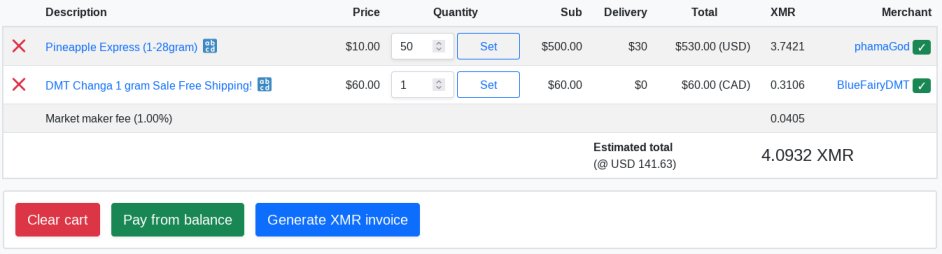
Active orders can be viewed from the 'My Orders' screen found under the 'Marketplace' section of the sidebar. You will receive alerts when there are any updates on the progress of an order, such as it being shipped. You can also finalize orders once they arrive to ensure your vendor is kept happy. Should you need to, you can also raise a dispute which will be reviewed by market staff if required. We strongly advise messaging a vendor first before disputing any order to allow them an opportunity to resolve the situation with you in the first instance (which most reputable vendors will do). For completed orders, you can also choose to leave a review of the product, to help give advice to other buyers.
Harm Reduction
Astra Market makes harm reduction information available in the bottom right corner of every page. This provides guidance around lethal dosages of a range of substance classes, and suicide prevention / emergency contacts in a range of countries. This is a nice feature and it's good to see a market taking such matters seriously.
Conclusions on Astra Market:
Positives:
-
One of the much security conscious markets we've ever seen
-
Harm reduction advice offered to users
-
Lots of innovation systems such as QuickSesh, TruScore and AutoVerdict
-
Support of light, dark and privacy display modes
-
Support for a wide range of fiat currencies
Negatives:
-
Limited advanced search options
-
No walletless (direct) pay
-
A lot of moving text and objects on screen may be distracting for some users
Astra Market combines an innovative design with a strong focus on privacy and security. Whilst this does come at the cost of convenience which may put off some users, we believe it's a price worth paying and hope more markets follow suit with such practices. There are more customization options for users than are offered by most markets, and whilst these are not essential for functionality, many will agree that they are a nice touch, and are testiment to the sheer amount of effort that has gone into creating this market. We expect Astra will remain on the scene for a long time to come, and look forward to seeing how the market evolves in the future. To infinity and beyond perhaps?