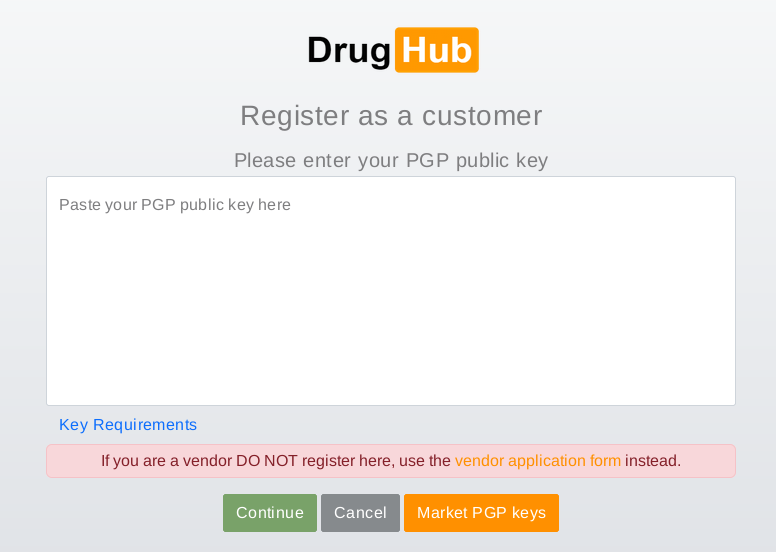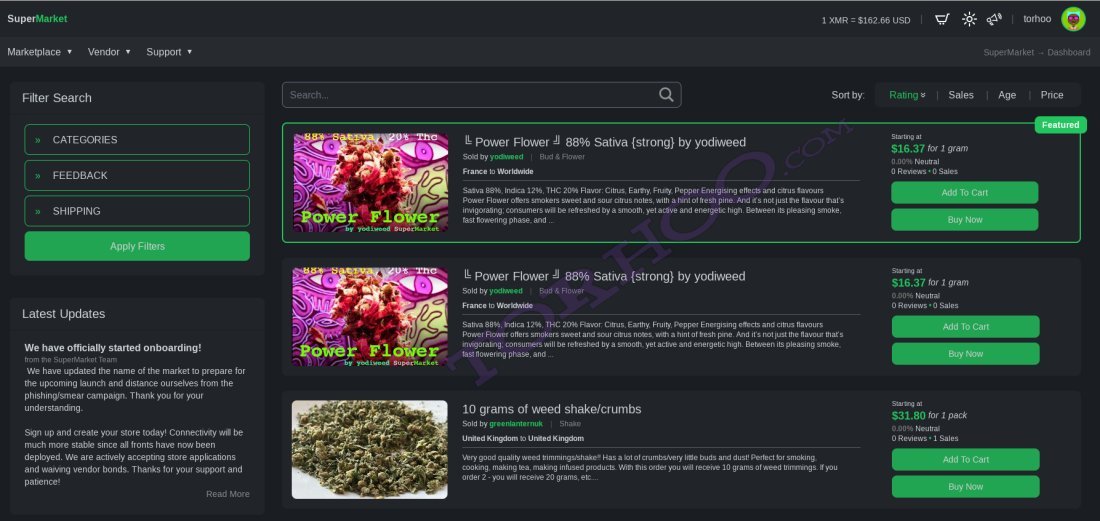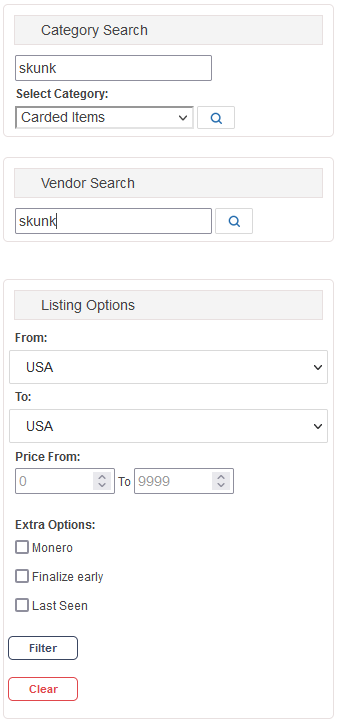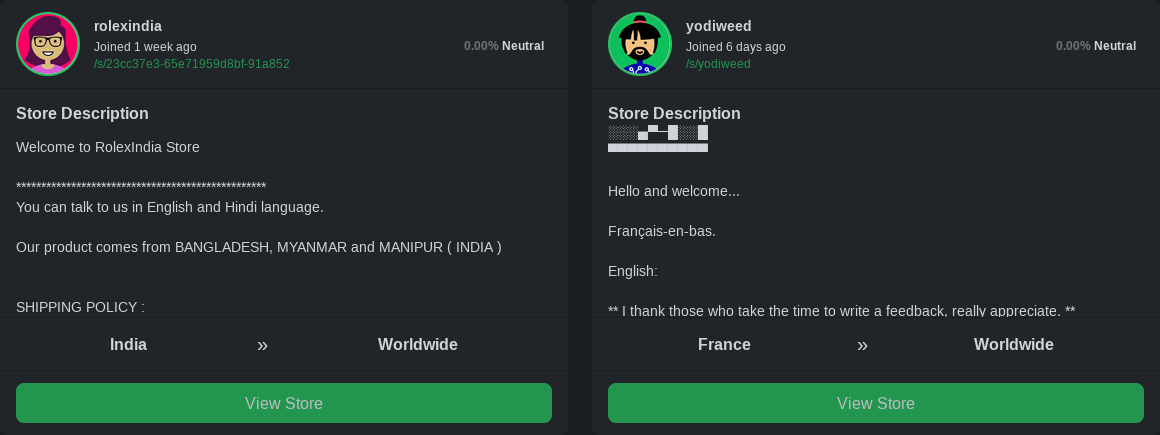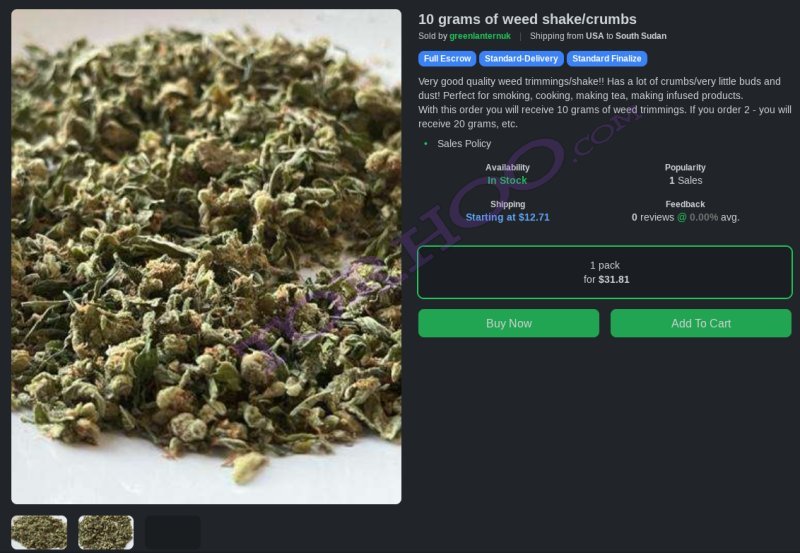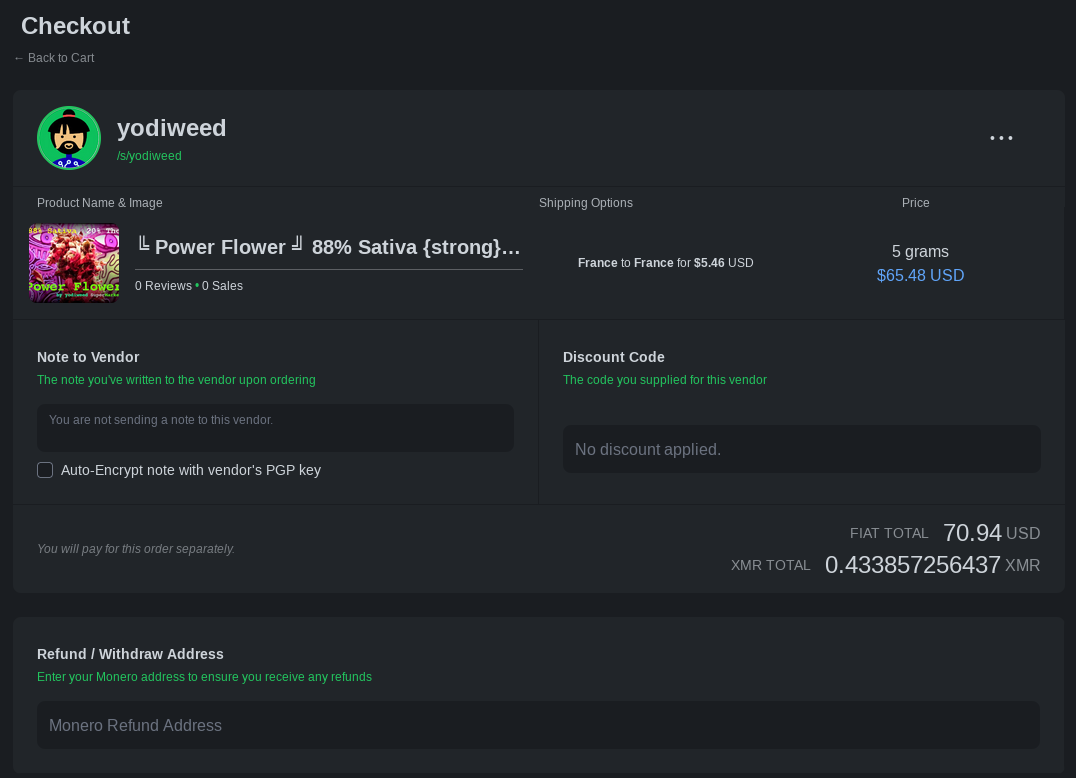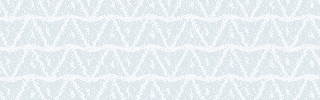SuperMarket Review
SuperMarket - don't let the name fool you, you won't find Kelloggs Cornflakes or Snickers bars here. Well, not unless they're THC infused versions anyway. This is more of a 'Super' Market than a 'supermarket'. What makes it super? Well, the sheer number of features and security measures are certainly eye catching. The question is, will Clark Kent and Louis Lane be shopping here?
Disclaimer:
The information provided here is for educational and research purposes only. Torhoo does not promote any illegal activity. Should you decide to conduct any transactions on this market, you take sole responsible for these actions.
SuperMarket key information:
One of the SuperMarket admins stole all funds from the market on May 21 2024. The market was taken offline shortly after. The information here is for historic reference purposes.
-
SuperMarket Link (Primary onion URL):
superxxx2daymhfxbxfzlg2zevkwqyvisngvphzjlwavgwl4bzn5rvqd.onion
-
Online since:
July 1 2023
-
Cryptos accepted:
Monero (XMR) only
-
Multisig support?
No
-
Walletless?
Yes
-
Vendor bond:
$100 (100 USD)
-
Key features:
PGP 2-FA, Escrow, E2E Message Deletion, Order Self-Destruct, Jabberbot, Auto-verdict, Walletless Pay, Accountless Pay, Harm Reduction advice
-
Categories:
Drugs, Digital Goods, Fraud, Counterfeits
Registration / login process:
Registering for an account on SuperMarket is 'super' easy. Simply choose a username and password, then complete the captcha, and you're good to go.
But wait! SuperMarket not only offers the ability to browse the market without an account, but is one of only a very small number of markets to offer the ability to make purchases without an account. So if you're very security conscious and don't like the idea of registering for anything, or just want the quickest experience possible, SuperMarket offers you with an alternative. Keep in mind that there are some features you won't be able to access however. Registration (plus PGP 2-FA) are of course mandatory for vendors, as you would expect.
SuperMarket Features:
Let's go through some of the features the market has to offer, as there's certainly a standout array here:
-
E2E Message Deletion:
Enables the user to delete a message for both parties, so if you sent something to the wrong place or want to ensure something isn't being stored on the server, you have the ability to delete it.
-
Order Self-Destruct:
All completed and cancelled orders will be deleted from the system after 20 days, ensuring no history on the market, whether you have an account or not.
-
Reduced-Risk Finalize Early (FE):
Gives buyers piece of mind by allowing disputes to be raised even after an order has been paid. Vendors will be instructed to issue a refund should they lose a dispute. A unique feature we've never seen any market offer before.
-
Auto-Verdict:
Automatic unbiased decisions will be made regarding expired disputes.
-
Dispute resolutions:
Each party can submit an offer to resolve a dispute, and the other party can choose to accept or reject. E.g. 50% refund.
-
Employee mode for vendors:
Allows vendors with more than 1 staff member to access the market with custom permissions, which should help ensure better customer service for buyers.
-
Harm Reduction:
Information is provided which includes guidance around lethal dosages of a range of substance classes, and suicide prevention / emergency contacts in a range of countries.
-
Accountless Pay:
We saved the best for last - the previously mentioned accountless pay which allow purchasing without an account. You can still set a refund address and check on the status of your order, and even raise a dispute if you need to.
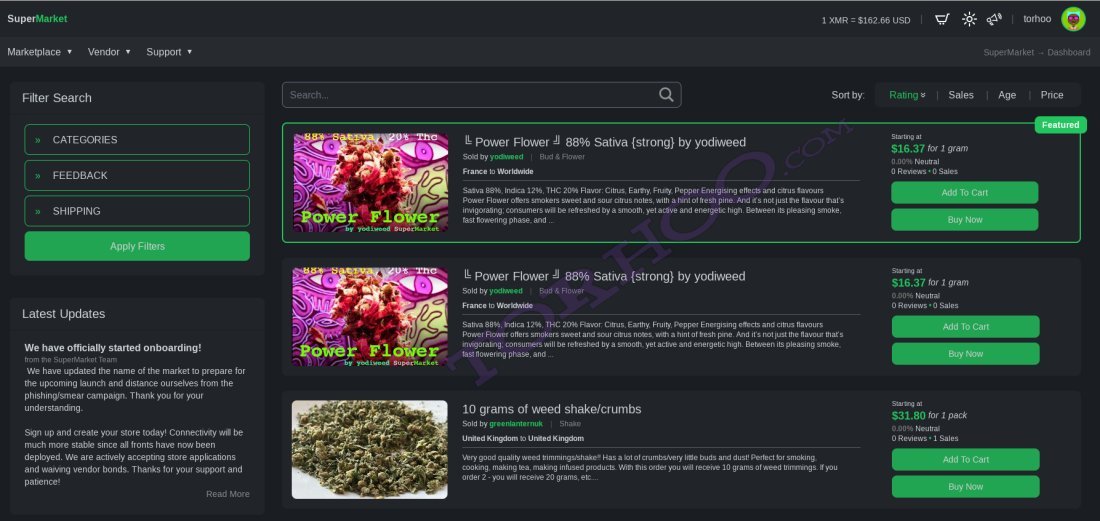
SuperMarket Rules:
Super has a zero tolerance policy towards rule breaking, with users and vendors warned that an account will be suspended should there be a failure to follow the rules. The rules are certainly fair in our view however. No sales of animals, firearms, CP, fentanyl (and analogues), harmful products and services, terrorism activity etc. There are also strict policies around doxxing, blackmail, spamming etc. Droppingship items from another vendor is also banned, which is a fairly unusual rule and not one we've come across before, but it can certainly be argued that this is in the buyer's best interest. It is stated that communicating outside of the market, or without using PGP is strictly forbidden, for the protection of all users. This means vendors must not attempt to make contract through Telegram, Kik, Jabber or any other external platform.
The base commission on order is 4% (deducted from a vendor's payout), but this can drop to 2% for vendors who reach level 3. Very reasonable by darknet standards! There are no fees for buyers.
Searching for products:
To search for a product, start by going to the 'Marketplace' section found in the menu bar at the top. You can either search by products or by vendors. The products area allows you to narrow down the search according to category, feedback and shipping locations, with further filters available to allow sorting by ratings, sales numbers, age and price.
Search results are displayed in list format which containing information such as a photo of the product, the vendor's name, price options (click on the drop-down to view all), stock available, rating, populating and shipping locations. From here you can either add a product straight to your cart, or click on it to view more information.
If you'd prefer to browse by vendor (particularly useful if coming from another market), then you can do so by selecting 'Vendors' from the 'Marketplace' section. You can see their name, description, ratings and shipping location at a glance, and from here view their full store to see all of their listings.
Smaller and less established vendors will always be subject to escrow, but thanks to SuperMarket's unique ability to still dispute orders that are subject to Finalize Early, you still have some prospect of getting a refund or partial refund through the market, without relying solely upon the goodwill of the vendor. It won't entirely protect you from a vendor who is opting to exit scam, but it can certainly provide protection from 'selective scamming' which some shady vendors have been known to engage in.
Product information:
Product listing pages contains a detailed description, shipping from / to locations, whether a product in stock, sales and feedback to date, and the different quantity / pricing options available. Multiple product photos are available where provided by the vendor, and these are available in a very large size so you can easily see what the product looks like in detail. No more blurry thumbnails.
Where a product has feedback left by previous buyers, this can be viewed at the bottom of the listing, alongside a star rating.
If you click on a vendor's name at the top of the product listing screen, you can also view their full vendor profile to see all their products, feedback and PGP key.
Making a purchase:
SuperMarket only supports Monero which is widely considered to be the most privacy oriented cryptocurrency. All purchases are paid at the checkout (direct pay) without the need to deposit to a wallet, so once you're ready to make a purchase, simply select the quantity you want, add the quantity to your cart, then proceed to the checkout when you're ready. You can add multiple products to your cart at once if you wish to and pay all at the same time (even from different vendors).
At the cart / checkout screens you can provide your delivery address and any other notes to the vendor, add a discount code if you have one, and provide a refund address in case your order is cancelled or you receive a refund / partial refund as a result of a dispute. Make sure you use a wallet address that you'll have access to throughout the process, and ensure that you make a note of the address you provided as you'll need this in order to access details about your order if you're choosing to purchase without an account.
SuperMarket offer auto-encryption, however we strongly recommend PGP encrypting any sensitive information (such as your address) yourself to provide maximum security and piece of mind. If you're not yet familar with PGP encryption, we have a
detail guide on how to use PGP.
Once you're ready to place your order, you'll be provided with a Monero address to deposit the funds to. Before making a deposit, ensure you're not on a phishing site by checking your onion link against those listed on Torhoo.com.
Details about your orders can be found in the 'My Orders' menu. If you have an account these will show after logging in, but if you opted to purchase without an account, all you need to do is enter in your Monero Refund Address and any orders where this address has been used will be shown. Super simple, but impossible for anyone else to guess.
From here you'll be able to view any updates on the progress of an order, such as it being shipped. You can also finalize orders once they arrive to ensure your vendor is kept happy. Should you need to, you can also raise a dispute which will be reviewed by market staff if required. We strongly advise messaging a vendor first before disputing any order to allow them an opportunity to resolve the situation with you in the first instance (which most reputable vendors will do). For completed orders, you can also choose to leave a review of the product, to help give advice to other buyers.
Benefits of creating an account:
Being able to purchase goods without an account is great and you get access to a good suite of features (such as the ability to switch between light / dark mode) regardless of how you use the market, however there are a number of customization and quality of life features only available to those with accounts.
Not only can you save your preferred currency, refund address and dark / light mode setting for future sessions, but you also have the option of setting up PGP 2-FA to give added protection to your account. You are also able to setup a custom profile and message other accounts, which is great if you want to ask a vendor questions about a product before committing to a purchase. Perhaps the most unique feature here is the ability to blacklist products of particular categories, ensuring these will never display in your search results. So if all you're interested in is cannabis, you can simply blacklist all other product types. So with a few clicks you can feel like you're on a cannabis-only market, which old
Cannazon
users may have been missing.
Conclusions on SuperMarket:
Positives:
-
Possibly the most security conscious market we've reviewed to date
-
Can browse and purchase goods without needing an account
-
Buyers can still raise a dispute for FE orders
-
Walletless (direct) pay
-
A wide range of customization options
Negatives:
-
Not many vendors or products at the time of writing
SuperMarket aims to delivery privacy, security, customizability and convenience into one single market? Does it succeed. Well we think it does, and it's very hard to pick flaws in its design. It's clear this is a market that has been created by a team who doesn't just want an average market, but has a determination to offer the best possible experience available, with a real focus on the buyer experience. Time will tell whether SuperMarket can dethrone other darknet market giants, but in our view it certainly has all the ingredients to become one of the most disruptive entrants to the darknet market world since White House Market, and that's no mean feat.