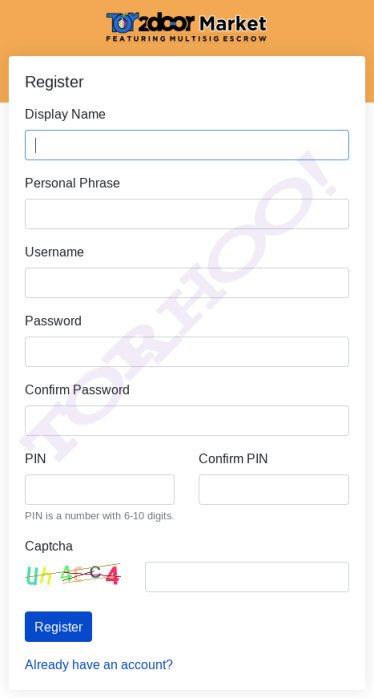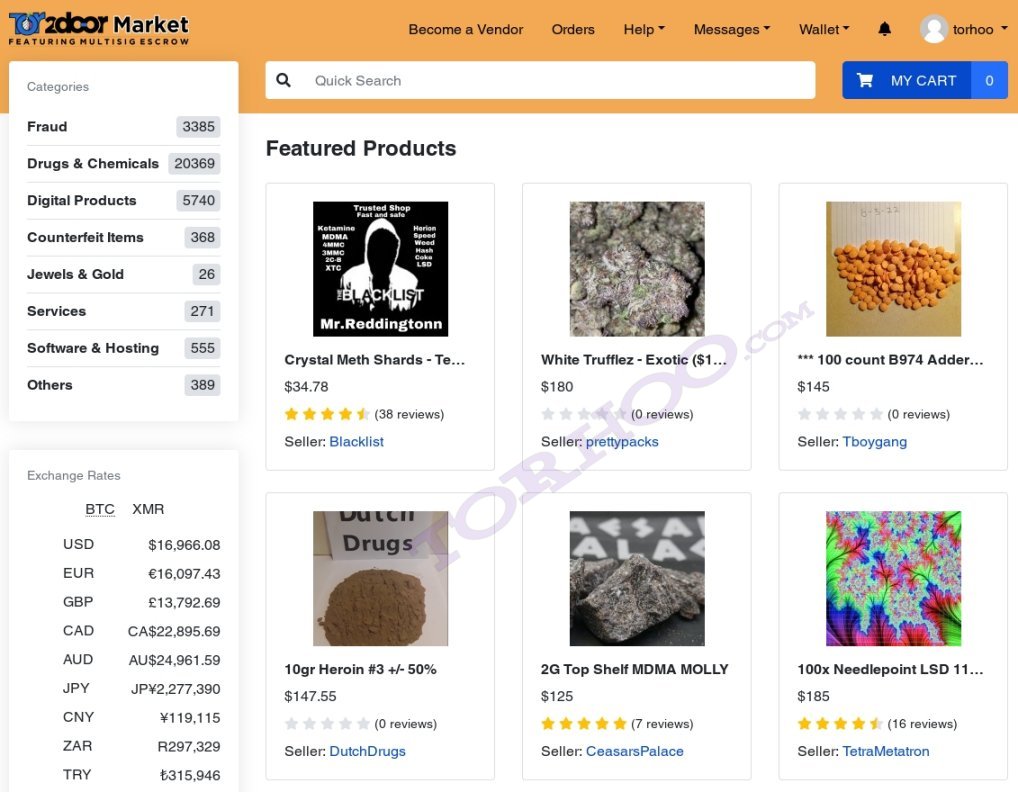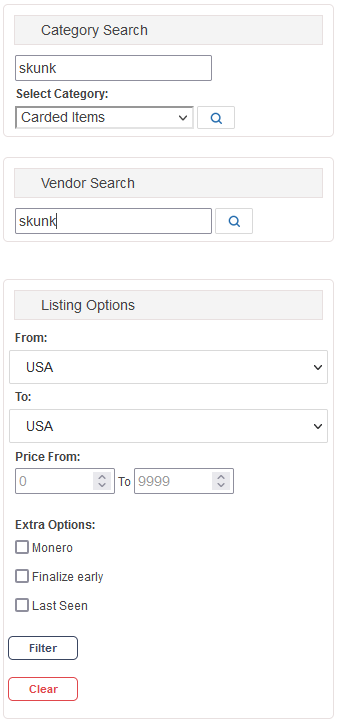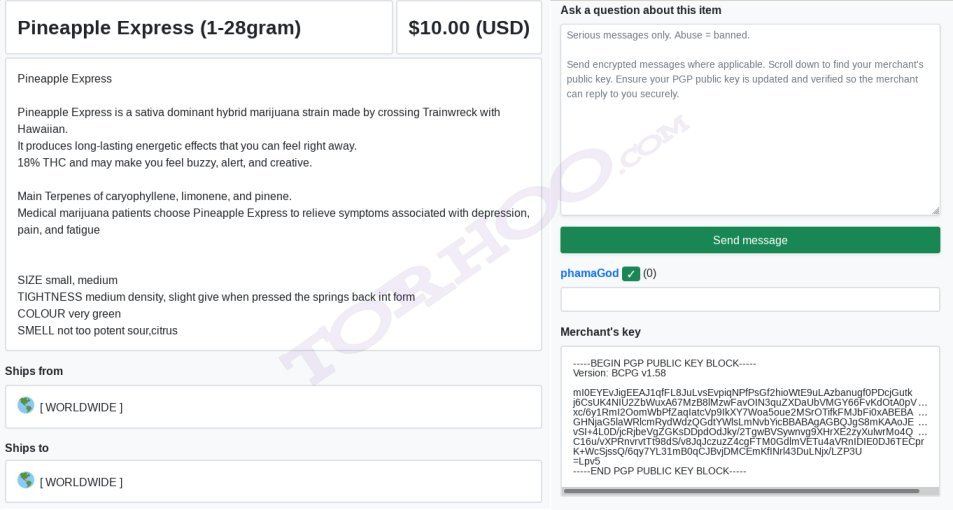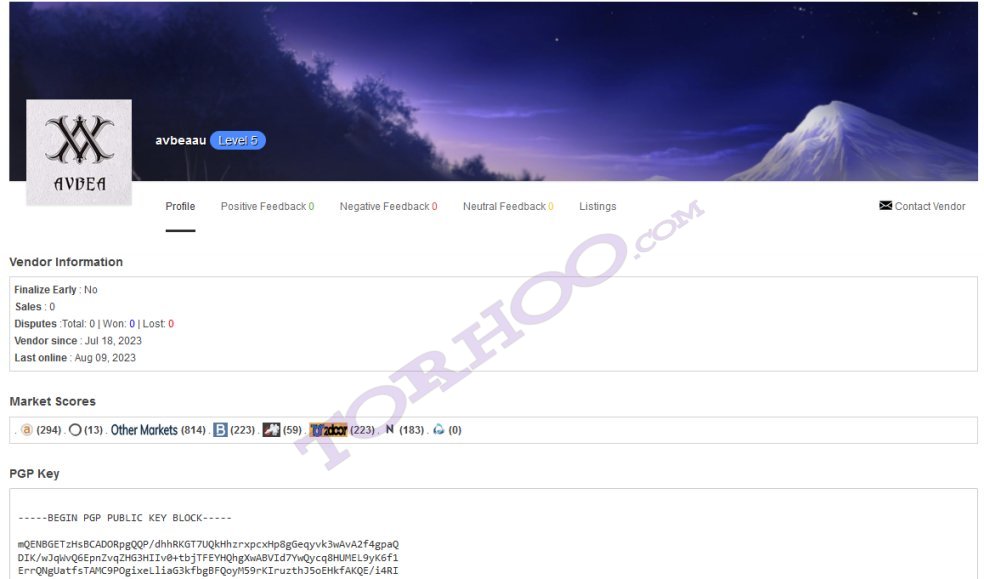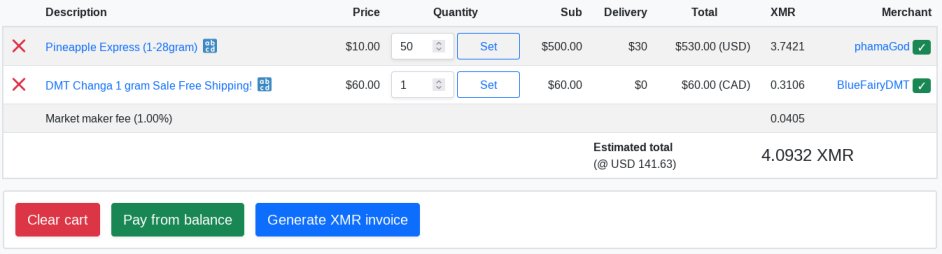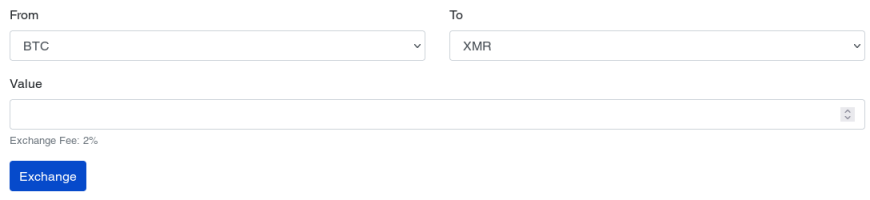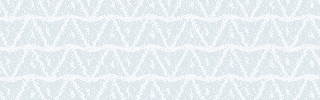Tor2Door Market Review
Tor2Door has been open for business for several years, outliving the likes of Darkode Reborn, Torrez, White House Market and World Market, to name just a few.Having seen significant growth throughout 2022, it's now close to being as large of those markets once were, having attracted over 1,000 established vendors to the platform. It currently has over 40,000 listings - not too shabby! Both physical and digital products are offered, with drugs and chemicals making up over two thirds of all listings.
Disclaimer:
By using Tor2Door for any form of transaction, you may be committing an illegal act in your country. The information provided here is for educational and research purposes and is not intended to promote any illegal activity. Any actions you choose to take are 100% your own responsibility.
Tor2Door key information:
This market is considered to be dead and the information here is for historic reference purposes.
Registration / login process:
Nothing complicated required when it comes to creating an account. Simply choose a username, password, PIN (4 to 10 digits) and personal phrase (for security reasons). Upon completing the sign up process, a mnemonic code is provided in case you need to recover from account in future due to a forgotten password. Once this is created, you can then proceed to login.
Upon logging in you'll reach the main home page containing a range of featured products, the list of product categories, exchange rates and search options. Everything else you'll need is located in the header, including details about orders, help, wallet etc. Overall a pretty standard interface, but easy to use for darknet novices.
Tor2Door Rules:
Pretty much in line with the standard rules of most darknet markets. Weapons, prostitution, CP and murder services are not permitted, and dealing outside of the market via Telegram, Jabber etc. is not allowed for the safety and security of users.
Searching for products:
After carrying out a basic search from the search bar on the home page, you'll be given the option of applying filters for a more advanced search, and given the sheer number of products on Tor2Door, this is certainly something you'll want to do.
You have the options to filter by price range, accepted currency, category, shipping from etc. This makes it relatively easy to find what you're looking for without going through too many different menus.
It's worth noting that if you know the name of a specific vendor you're looking for, you can simply search by their name via a basic search, and you'll be prompted to go to their vendor page if they exist on the market. This makes it easy to find vendors you're familiar with if you're coming from a different market.
Search results are displayed in a grid format which shows a brief product description, product picture vendor name and price (in local currency). You can also see review scores (1 to 5 stars) where a product has a rating.
Product information:
Each product page contains a detailed description of the product, plus details about shipping, price (in local currency plus BTC / XMR) and payment type. Tor2Door has 3 payments types to be aware of:
Escrow:
Payment will be held by the market for up to 14 days before being released to the vendor.
FE (Finalize Early):
Payment will be released to the vendor as soon as they mark the order as shipped. Vendors must have at least 100 sales on the market to be eligible for this status. Only use this if you trust the vendor in question since you will not being able to raise a dispute in the event of an issue.
Multisig:
Pay by Bitcoin multisig, meaning funds will not be released to the vendor until 2 of 3 parties (yourself, the vendor and the market) sign the payment transaction. This can provide some added piece of mind for buyers, particularly those making large purchases. It's worth noting that this is only an option for select vendors who support it however.
The refund policy and reviews for a product can be viewed by clicking on the tabs in each listing. Annoyingly, reviews are displayed with the oldest at the top, meaning you have to scroll down to go to another page to find the most recent (and therefore relevant) reviews. You can also favorite a listing so you can easily find it again later.
As well as details about an individual product, you can also view more information about a specific vendor by clicking on their name at the top of any listing. Here you can view feedback from across their entire product range. A range of sales stats are available here, and you can also favorite a vendor in the same way as a product listing. Each vendor has a feedback score from 0 to 5 based upon the average of all their reviews, with 5 being the best.
Making a purchase:
Both Bitcoin and Monero are supported, these being by far the most popular cryptos for darknet purchases. Individual vendors can choose which of these two cryptos they wish to support, but the vast majority support both. Monero is fast and is generally considered the most secure so we always recommend this.
Tor2Door offers the option of either depositing to a market wallet first, or going straight to the checkout and making payment once you have placed an order. This is known as Direct Payment, but note that does not mean the funds go directly to the vendor as some people mistakenly think. All transactions go via the market, even if they are Finalize Early.
If you prefer to deposit to a market wallet, do this before proceeding to the checkout. If you're option for Direct Payment (recommended since it avoids issues with crypto fluctuation) just go direct to the checkout and select the 'Direct Payment' option on the Confirm Order screen. You will then be given a crypto address to make the payment to at the end.
Before making a cryptocurrency deposit, be sure you're not on a phishing site (check your onion link against those listed on Torhoo or another reputable source such as Dread).
When entering in your shipping details, we strongly recommend PGP encrypting yourself for maximum security. If you're not yet familar with PGP encryption, we have a
detailed guide on how to use PGP.
Tor2Door also provides a range of 50+ guides to which includes the use of PGP on Windows and Tails, so in this respect it is very noob friendly. The vendor's PGP key is not shown on the checkout screen, so you'll need to obtain this from their vendor page. You can opt for automatic encryption, but we never advise this as it places too much trust with the market.
Once confirmed and submitted, the order will show in your 'orders' menu. When the vendor accepts, ships or cancels the order, it will be displayed here. A notification pop-up will be shown in the top right whenever there is an update on your order status, making it easy to keep track. Once your order has arrived, you can then mark it as received and leave feedback for the vendor. In the event of an issue, you can raise a dispute (providing your order was not FE), which will be reviewed by market staff who can decide whether to issue a full or partial refund. We always advise contacting the vendor in the first instance to try and resolve any issues before resorting to using the dispute process however.
Crypto exchange:
One feature that's not offered by many markets is the ability to exchange Bitcoin and Monero within your market wallet. This can be done with just a few clicks and has a low 2% exchange fee, which is very competitive. This is particularly beneficial to vendors who may only wish to withdraw one type of crypto but accept payments in both. Buyers can of course use the feature if they wish to.
Conclusions on Tor2Door:
Positives:
Simple and easy to use interface
Direct (walletless) pay offered
Crypto exchange feature
Large number of vendors and listings
Negatives:
Products from vendors on vacation show up search results by default
Oldest product feedback is shown at the top rather than newest
Tor2Door may not be the most innovative market out there, but it does a solid job of offering all the features you'd come to expect in a modern marketplace. It has existed for long enough to demonstrate a good level of trustworthiness, and boasts a wide range of vendors and products. It's easy to navigate, find what you're looking for and make a purchase, and for most users that will be more than enough to make Tor2Door worth giving a try.